
Workday includes a range of custom reports for awards, grants, and research administration. Although a bit difficult to find at first, once you know where to go, the reports will inject support and efficiency for your work.
Navigating to a Report
Follow the steps below to locate Custom Reports:
- Log into Workday Financials (link opens in a new window), click the search bar at the top of the page, and search for "Custom Report."
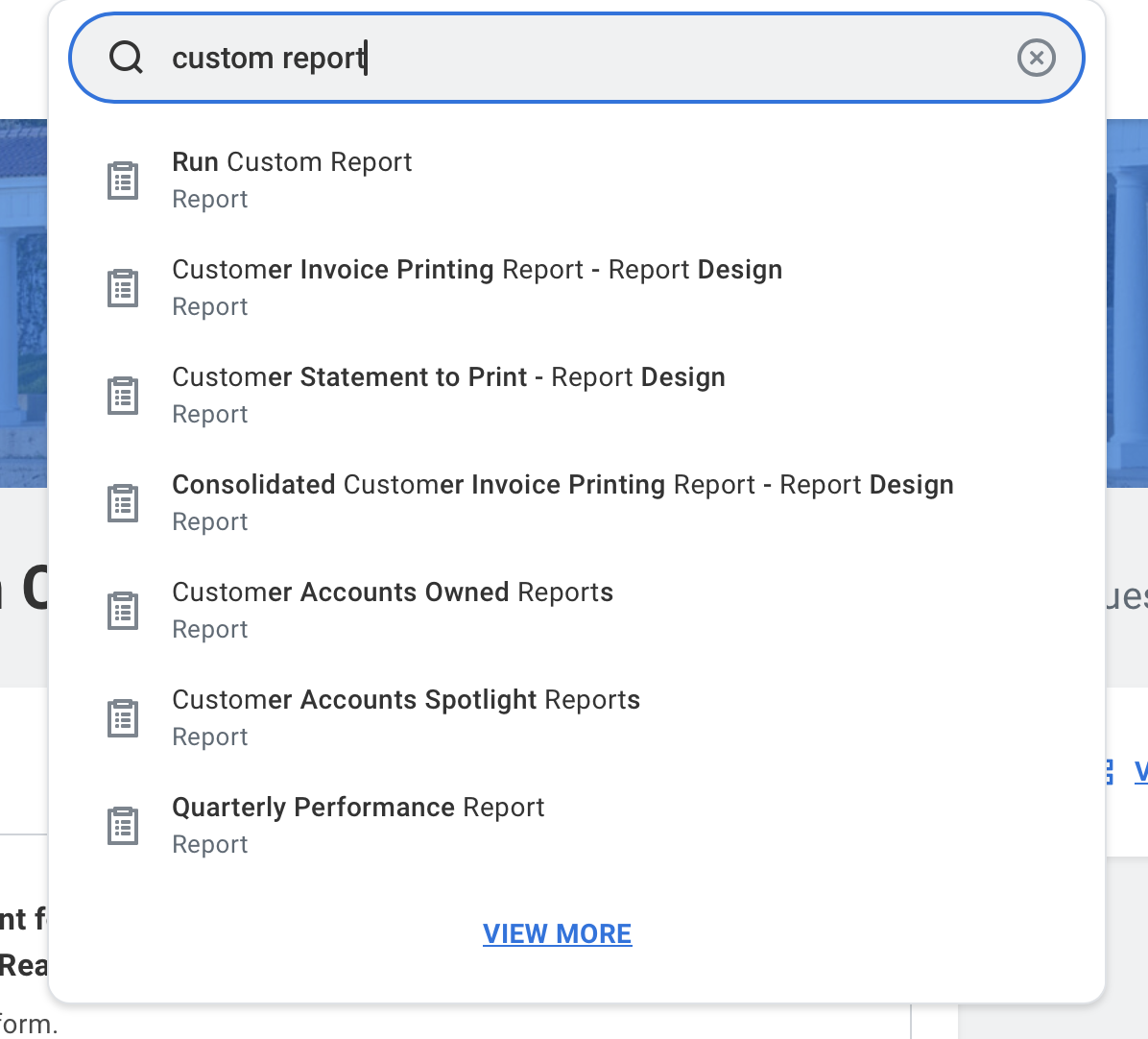
- Click "Run Custom Report," type part of the report name in the field, and hit 'Enter.'
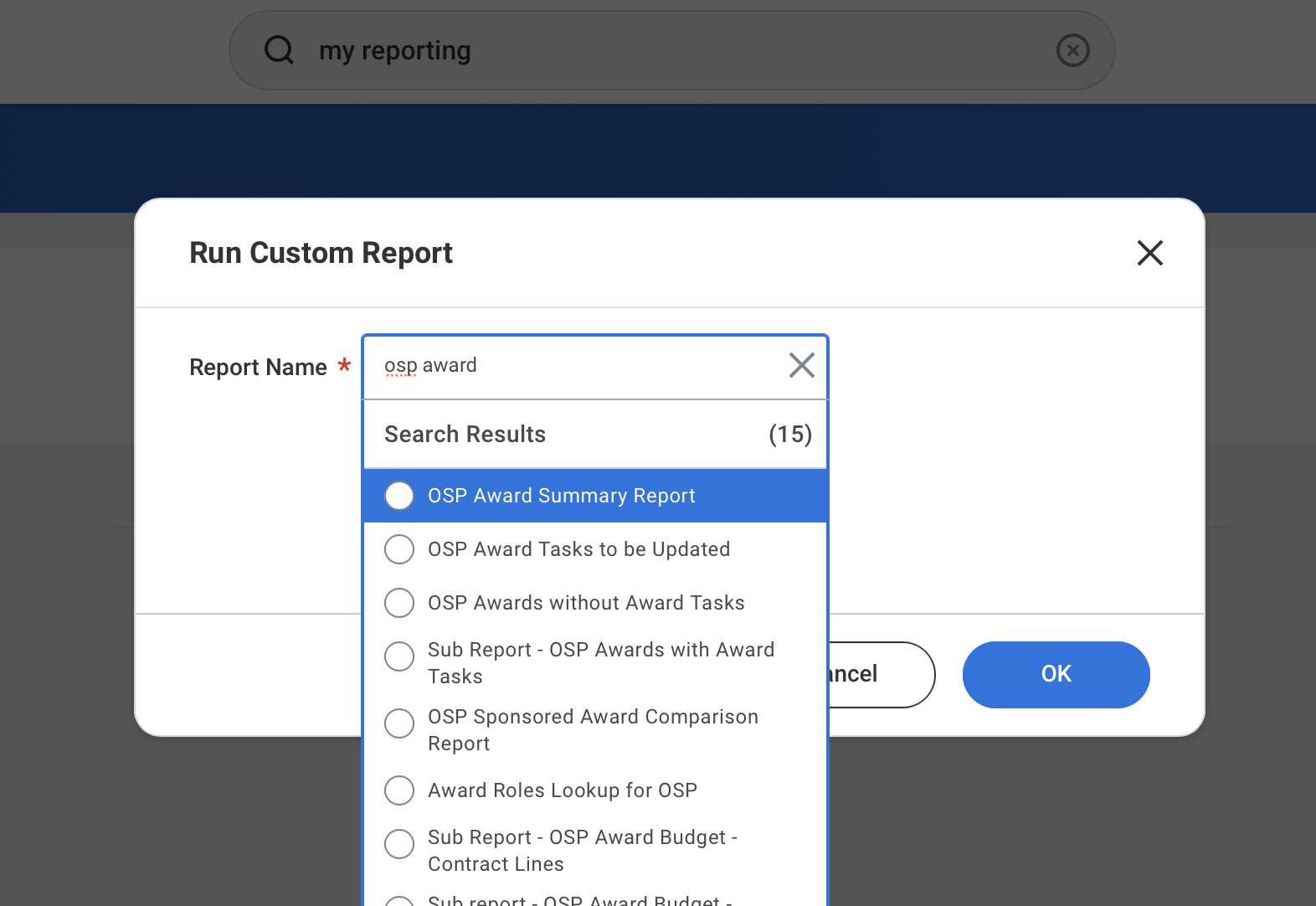
- Finally, you will be prompted with brief instructions and filtering options. Required fields are indicated with a red asterisk (*). Once you've finished choosing options, click
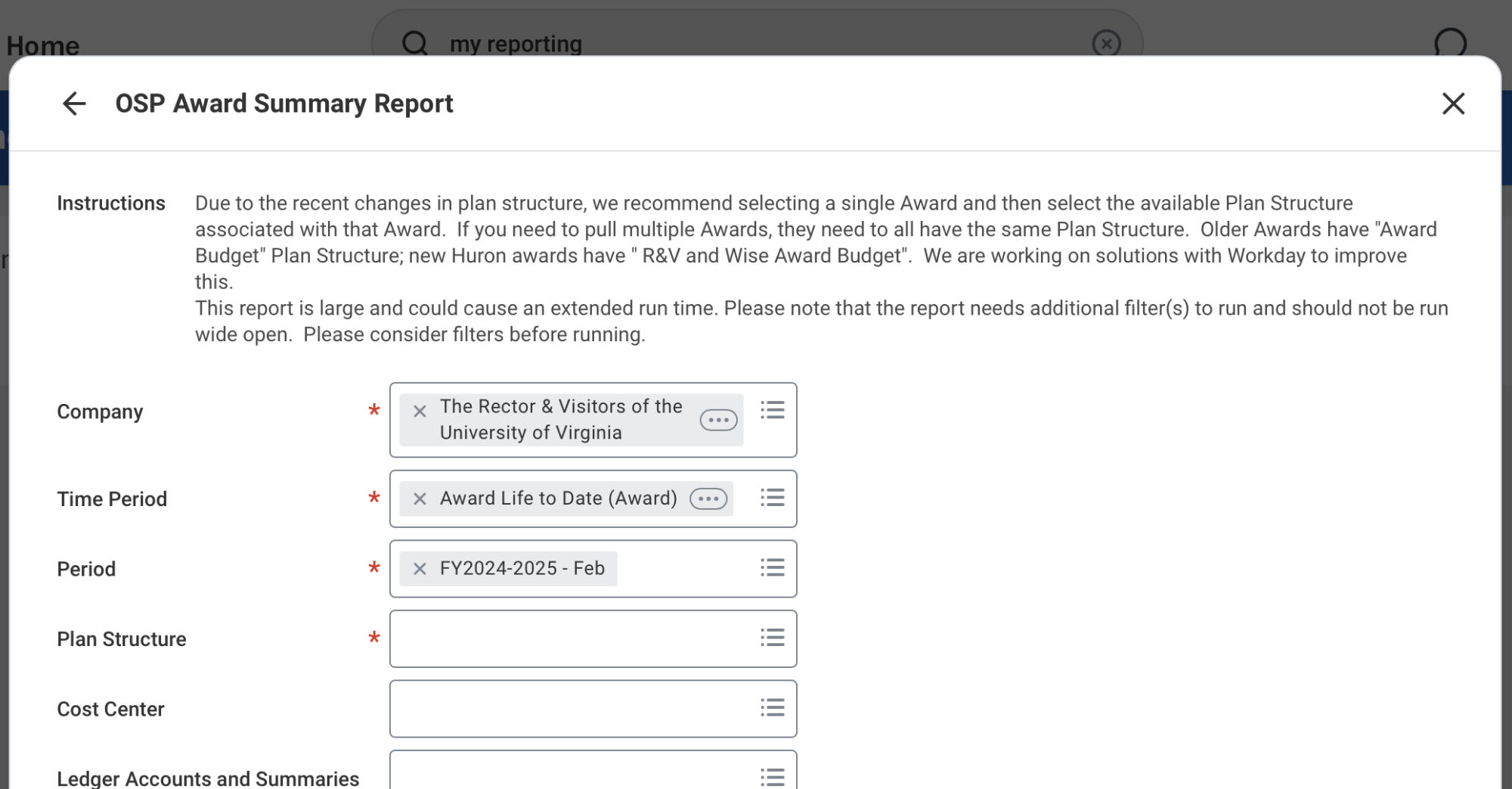
See the UVAFinance inventory of Workday and UBI reports for a list of reports with description, purpose, and key outputs. You can also find training and other resources on the Workday reporting webpage.